The Health Record section is the second to display on the Personal Health Record (PHR) navigation bar. The health record links are always available to view.
Select a link on the left to view additional information.
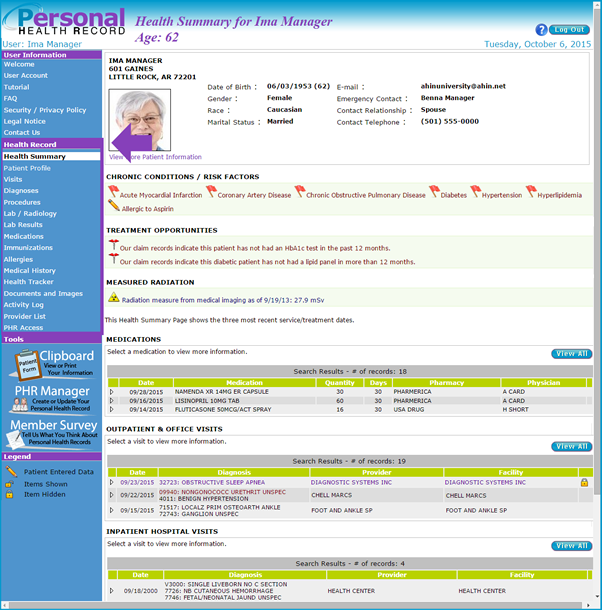
Reports can be printed form the following PHR pages:
- Visits
- Diagnoses
- Procedures
- Lab/Radiology
- Lab Results
- Medications
- Immunications
- Allergies
- Medical History
- Health Tracker
- Document and Images
- Activity Log
- Provider List
To view and print a PDF report, click the printer icon.
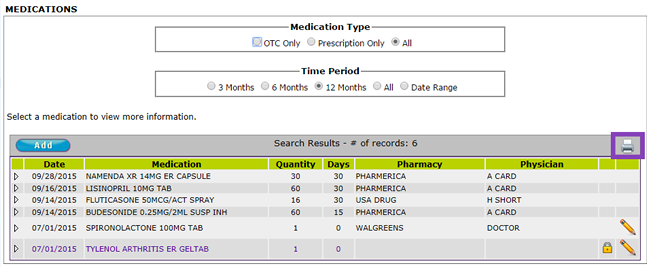
A message box displays three options - open, save or cancel. Click open.
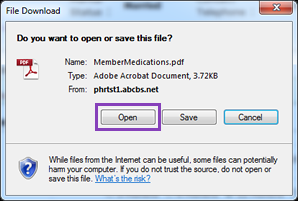
The document displays. To print the report, click the printer icon.
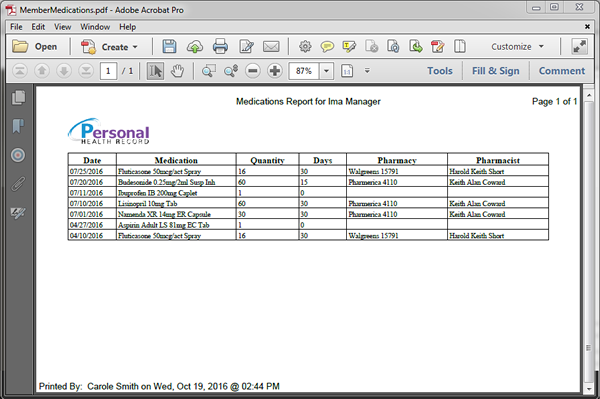
The print window displays. Click print.
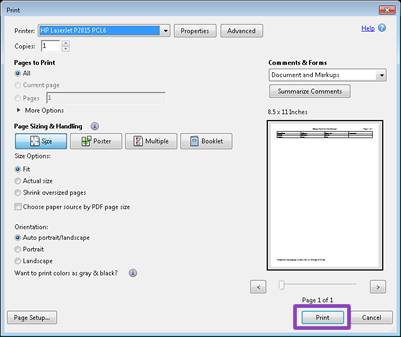
The report is sent to the printer.
