The Medications page shows information collected from pharmacy claims as well as over-the-counter (OTC) medications entered by the patient.
This page offers the option to view medications by medication type as well as by time period. Medication type defaults to “All.” It can also be changed to show “OTC Only” or “Prescription Only.”
Time period defaults to the last 12 months. This can be changed to show “All” or limited to three (3), six (6) or twelve (12) months. A Date Range option is also available. When this option is selected, the Time Period section expands allowing a Start Date and End Date to be entered. During this search, only records found between the Start Date and End Date will be displayed. Select another time period to collapse the Date Range option.
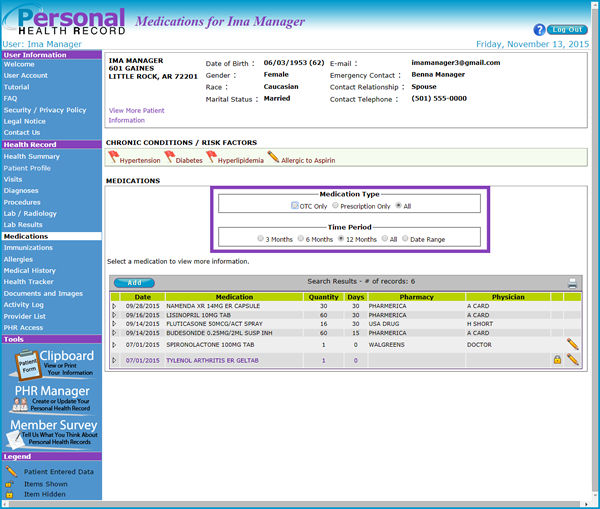
The following displays for each record:
- Filled Date
- Medication Name
- Quanity
- Days' Supply
- Pharmacy Name
- Prescribing Physician
Medications that display in red font are hidden by the system. For system hidden medications, providers will see “Medication Hidden by PHR System.” These records are considered highly sensitive and are protected by law. However, the ability to show this information is available, if desired.
System hidden medications relate to treatment of the following:
- Substance Abuse
- HIV
- Mental Health Status
- Abortion Services
- Rape
- Sexual Abuse
- Sexually-Transmitted Disease
- Pregnancy Testing
Medications that display in purple font are hidden by the patient. For patient hidden medications, providers will see “Medication Hidden by Patient.”
Medication Details
To view detailed information, click a medication.
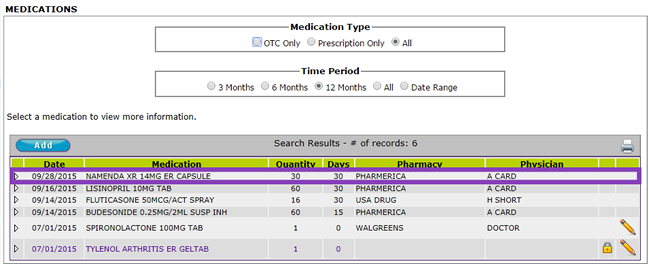
The medication details may display additional information such as:
- Type of Medication
- Physician Address
- New/Refill Information
- Drug ID
- Rx Number
- National Drug Code (NDC)
- RX Claim Number
- RX Claim ID
- National Provider Identifier (NPI)
- Last Update
To collapse the details click close.
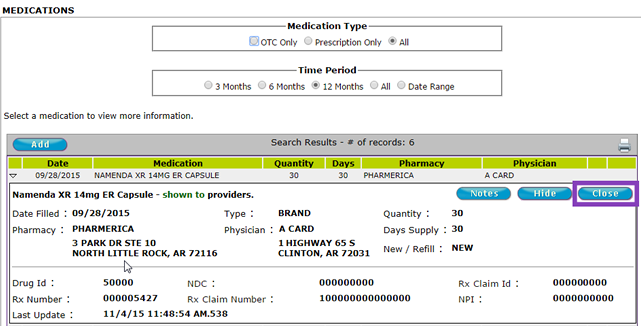
Additional capabilities are also available:
