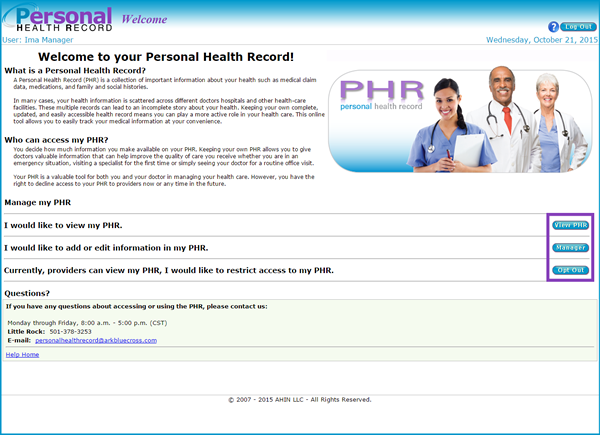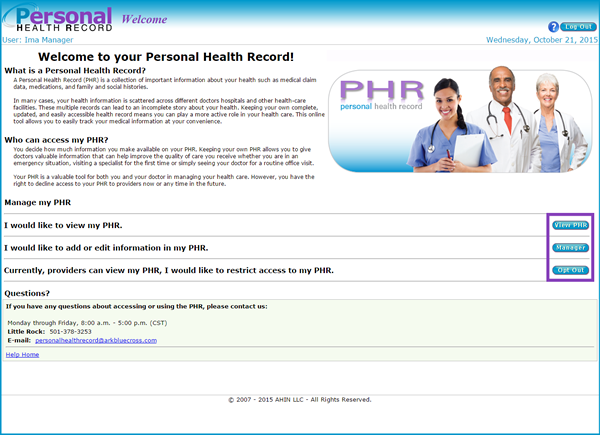The Welcome page provides information as well as three options to assist users in managing their PHR.
The following options are available:
 |
The first option allows users to view their PHR. This provides access to health information starting with the Health Summary page. |
 |
The second option assists users in updating their PHR. The PHR Manager walks the user through each page where update capability is available. |
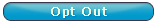 |
The third option allows users to Opt Out of the PHR completely. This restricts access by any provider or provider staff. Please be aware, if a user opts out of the PHR, their information will not be available to providers – even in emergency situations. Users are encouraged to remain an active part of their health care by keeping their PHR available and up-to-date. |