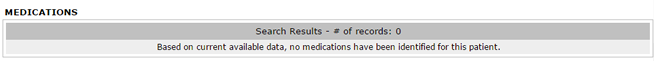The Medications section displays the three most recent medications filled by a patient’s pharmacy.
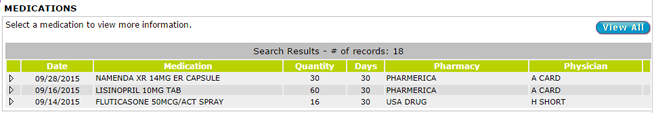
At a glance, this information includes:
- Fill Date
- Medication Name
- Quantity
- Days' Supply
- Pharmacy Name
- Prescribing Physician
To view detailed information, click a medication.
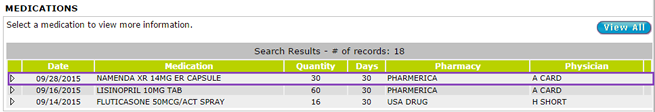
The medication details may display additional information such as:
- Type of Medication
- Physician Address
- New/Refill Information
- Drug ID
- RX Number
- National Drug Code (NDC)
- RX Claim Number
- RX Claim ID
- National Provider Identifier (NPI)
- Last Update
To collapse the medication details click close.
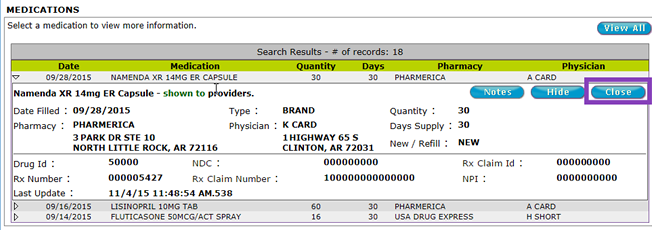
Additional capabilities also include:
If no data exists, the PHR displays “No medications have been identified for this patient.”