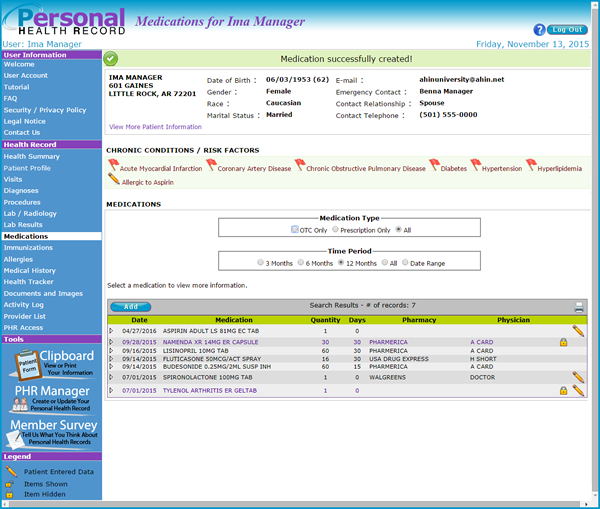To add a medication click add.
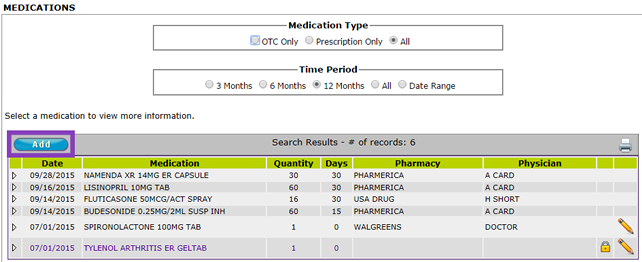
The New Medication page displays. The medication type defaults to “Over the Counter.”
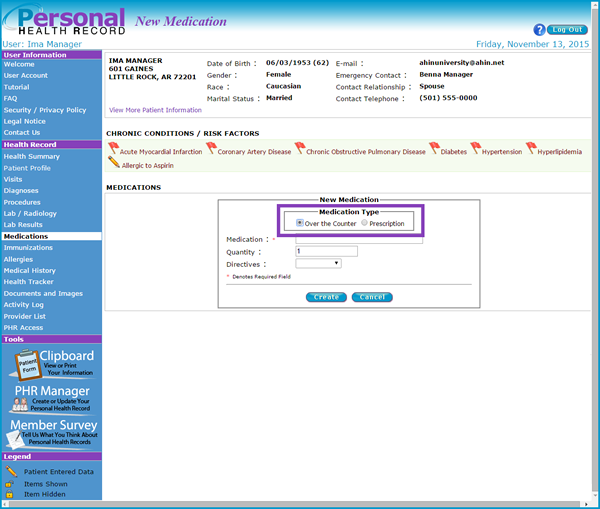
As medications are entered, a list of suggested medications is provided by the system. Select a medication.
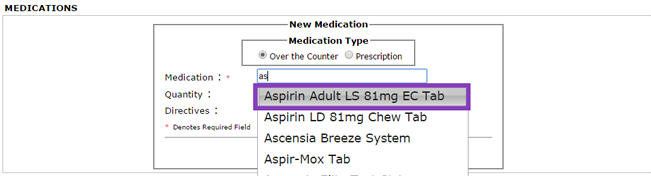
Enter the quantity and directive (frequency). Click create.
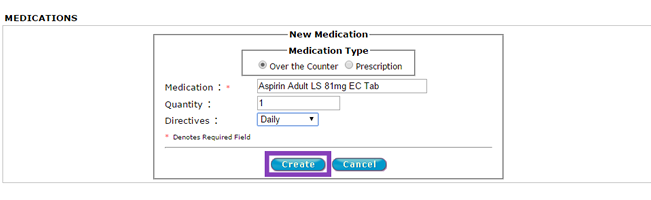
A message displays stating the medication is successfully created. The medication list updates and displays by date. The pencil icon indicates patient entered medications.