The Confirm User Identity page displays when a user is in the process of resetting their password. Answer the security question and click submit.
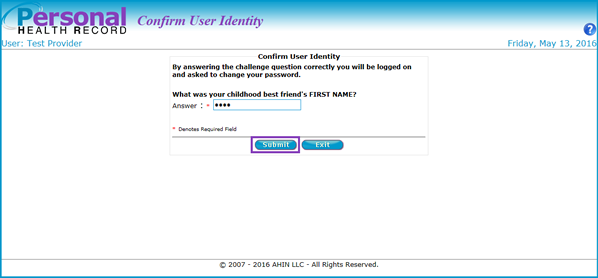
The Reset Password page displays once the users identity is confirmed. However, if the answer does not match what was entered during the initial registration process the PHR system displays an error message.
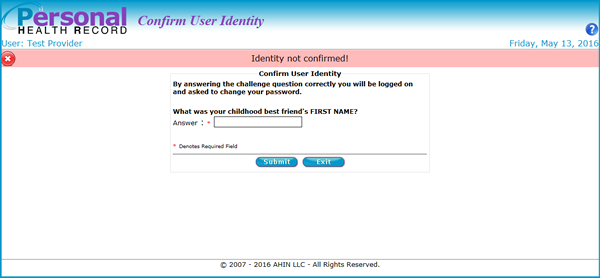
If the answer to the security question is unknown or forgotten, contact PHR support at (501) 378-3253 or email personalhealthrecord@arkbluecross.com.
