The Activate User page will only display the first time a user signs onto the PHR. Enter the activation code provided by the PHR staff member and click log on.
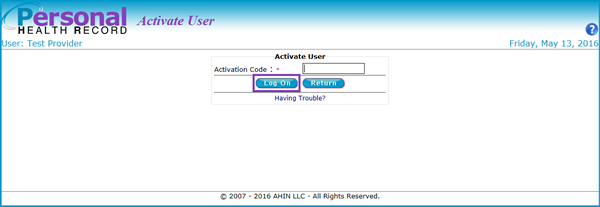
The User Security page displays once the valid activation code is entered. However, if an invalid activation code is entered, the PHR system will display an error message. If the activation code is unknown or forgotten, contact PHR support at (501) 378-3253 or email personalhealthrecord@arkbluecross.com.

