The PHR Clipboard Search page provides the ability to print one or more patient clipboards. At least one Member Id is required to perform a clipboard search. Enter the appropriate Member Id and click Search.
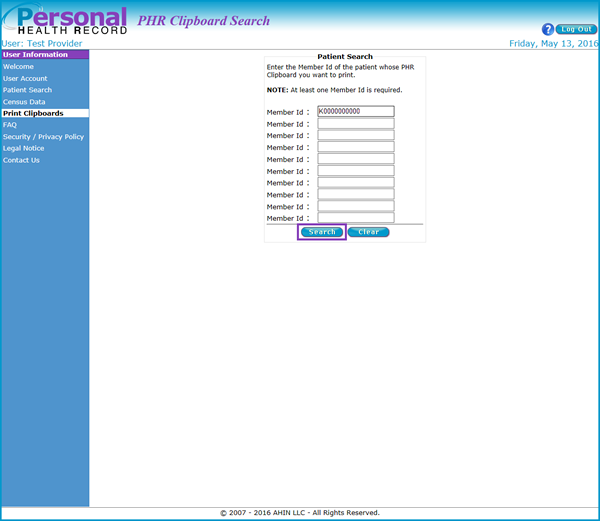
Verify the permission setting and click print.
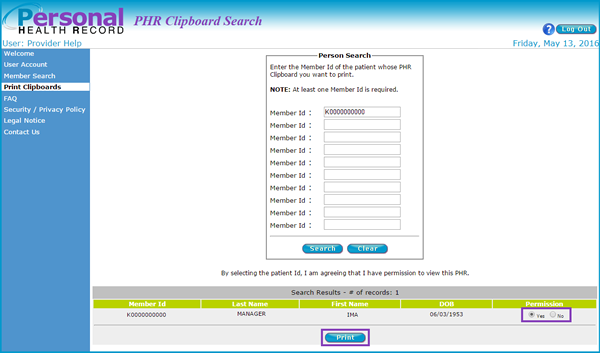
A message box displays three options - open, save or cancel. Click open.
![]()
The document displays. To print the report, click the printer icon.
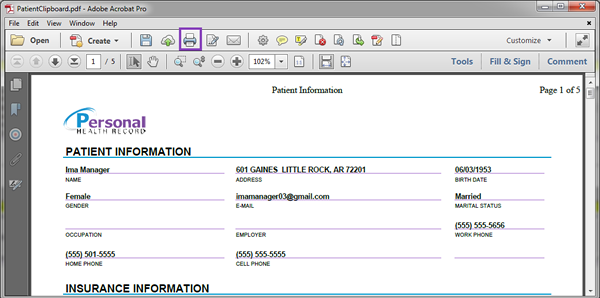
The print window displays. Click Print.
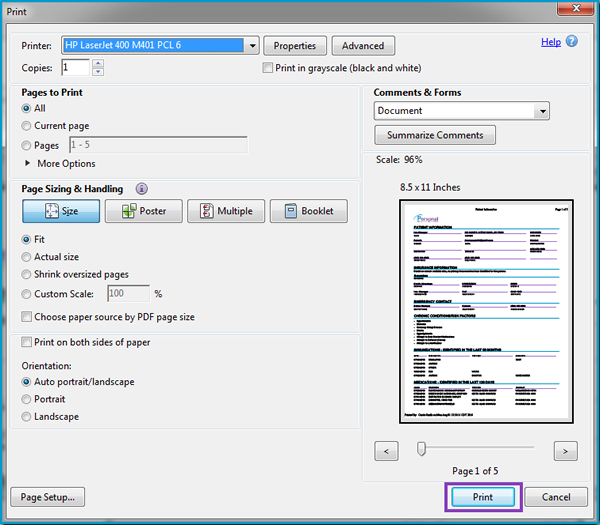
The report is sent to the printer.
