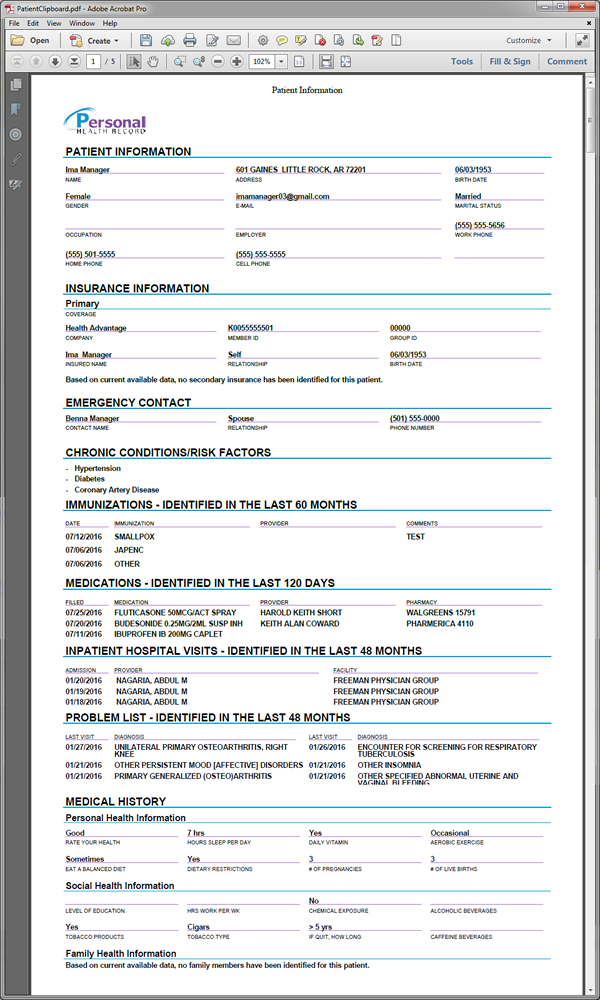The Tools section is the third to display on the Personal Health Record (PHR) navigation bar after a Patient Search has been performed. This section includes the option to view the patient's clipboard.
Select Clipboard from the navigation menu on the left to view the patient's clipboard.
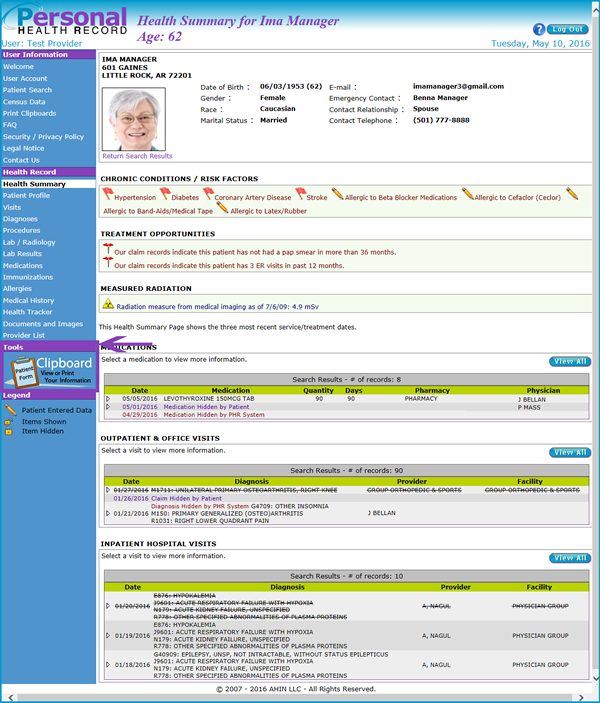
A message may display depending on the type of browser used to view the PHR. If a message displays, it will provide options to open, save or cancel the document. Click Open to view the document.
![]()
The PatientClipboard.pdf displays the following sections:
- Patient Information - general patient information
- Insurance Information - primary and secondary insurance information
- Emergency Contact
- Chronic Conditions/Risk Factors
- Immunizations - identified in the last 60 months
- Medication List - medications added to the PHR in the last 120 days
- Inpatient Hospital Lists - identified in the last 48 months
- Problem List - distinct diagnoses identified in the last 48 months
- Medical History - personal, social and family information