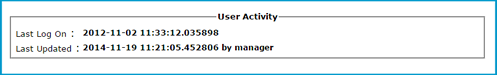For Q-Chart users, the User Account page displays three sections:
- User Information
- Security Information
- User Activity
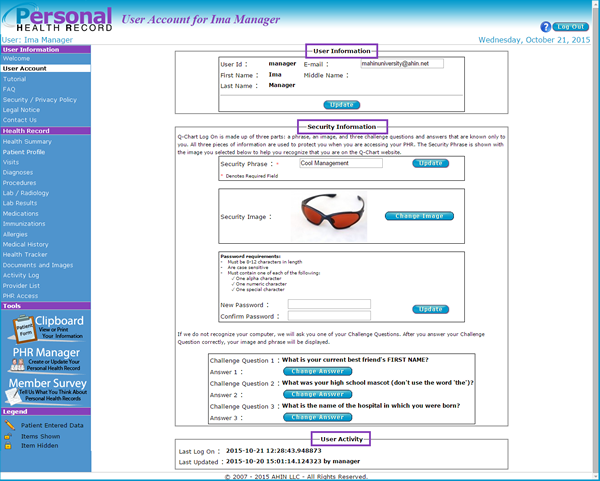
User Information Section
User Information section displays:
- User ID
- First, Middle and Last Name
This section provides the ability to enter or update an email address. Enter or change the email address and click update.
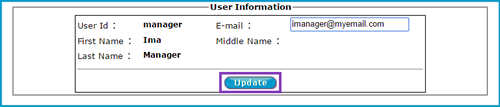
A message displays stating the email was successfully updated.
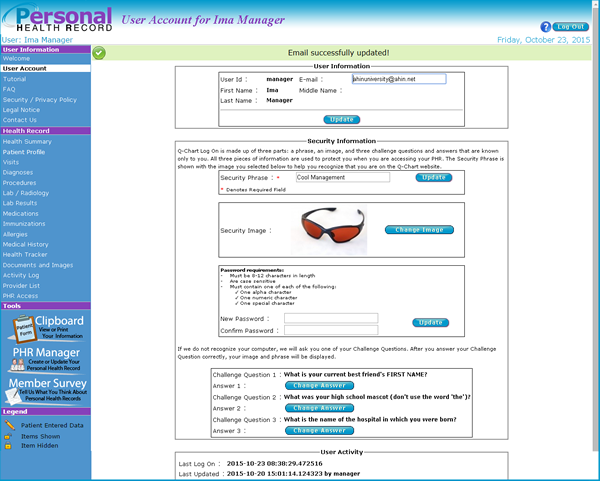
Security Information Section
Security Information section displays:
- Security Phrase
- Security Image
- New/Confirm Password
- Challenge Questions
The Security Information section is completed during the registration process.
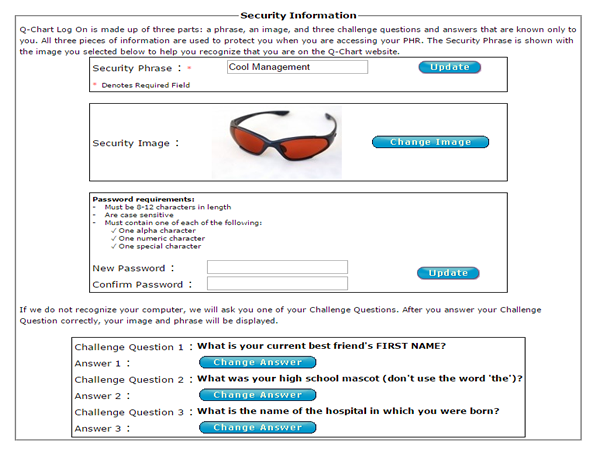
Security Phrase
The security phrase is the first part of the security information section. To change the security phrase, enter a new phrase. Click update.
![]()
A message displays stating the security phrase was successfully updated.
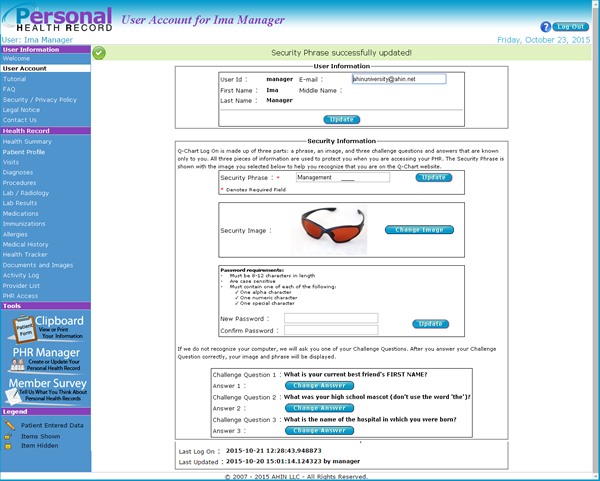
Security Image
The security image is the second part of the security information section. To select a new image, click change image.

The Change Security Image window displays. Scroll, select an image. A message displays asking if you want to update. Click OK.

The User Account page displays a message stating the security image was successfully updated.
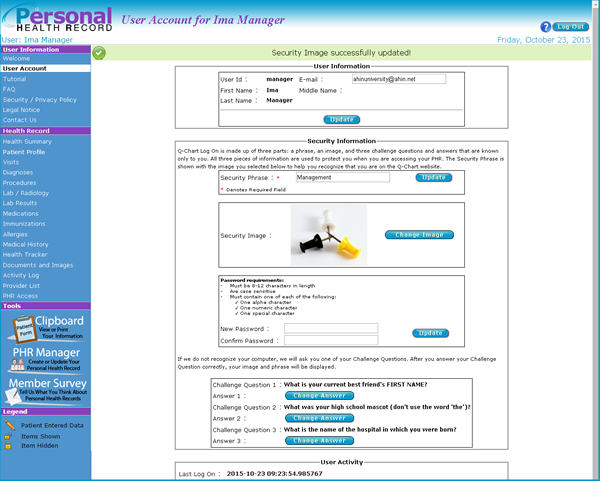
Update Password
The third area of the security information section gives the option to change your password. To do this, you will enter and confirm the new password and click update.

A message displays stating the password was successfully updated.
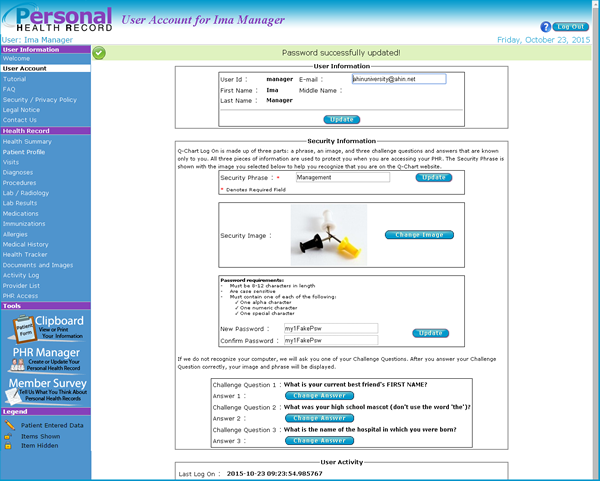
Challenge Questions
The challenge questions are the last to display within the security information section. If PHR does not recognize your computer, the system will prompt you to enter one of your challenge questions.
To change the challenge question or answer click change answer.
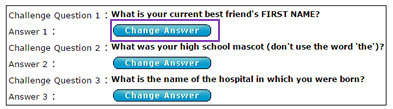
The Change Question/Answer window displays. Update the question and/or answer and click submit.
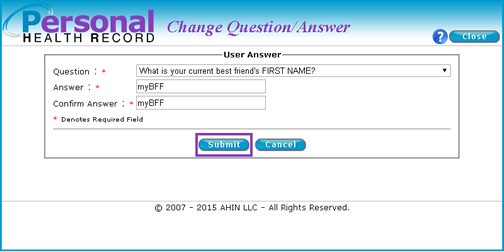
A message displays stating the answer was successfully updated.
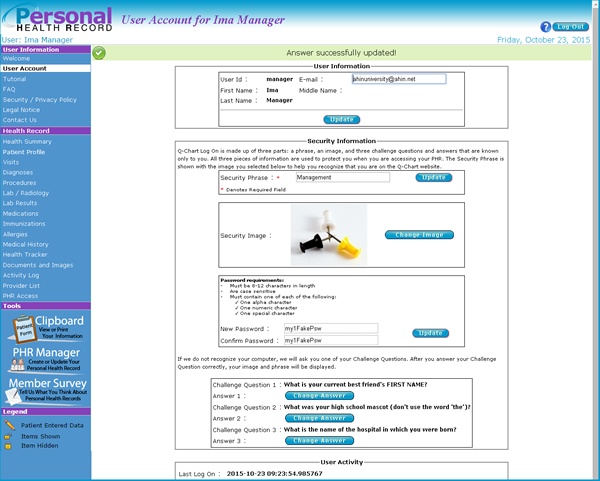
User Activity Section
User Activity section displays:
- Last Log On
- Last Updated
This section records the last time the user logged on as well as the last time the user’s PHR was updated.