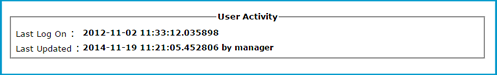For My Blueprint users, the User Account page displays two sections:
- User Information
- User Activity
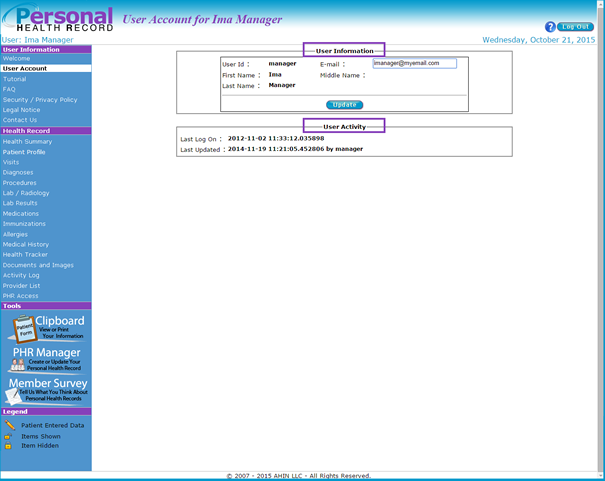
User Information Section
User Information section displays:
- User ID
- First, Middle and Last Name
This section provides the ability to enter or update an email address. Enter or change the email address and click update.
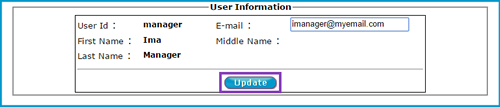
A message displays stating the email was successfully updated.
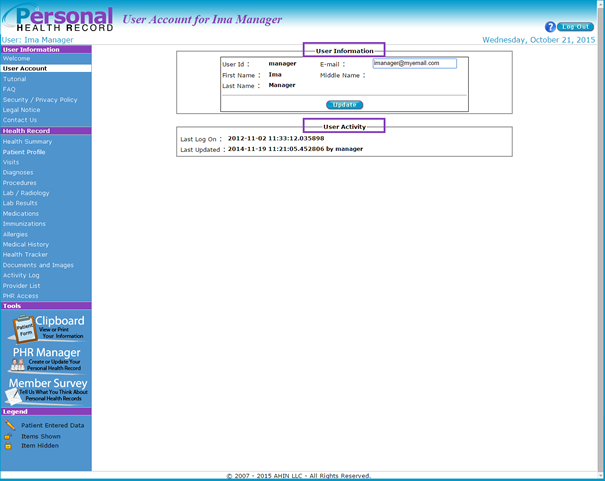
User Activity Section
User Activity section displays:
- Last Log On
- Last Updated
This section records the last time the user logged on as well as the last time the user’s PHR was updated.