The Forgot Password page allows users to reset their password without having to contact PHR support. Enter the email address that was saved during the initial registration and click submit. If an email address was not provided, you must call PHR support (501) 378-3253 to reset your password.
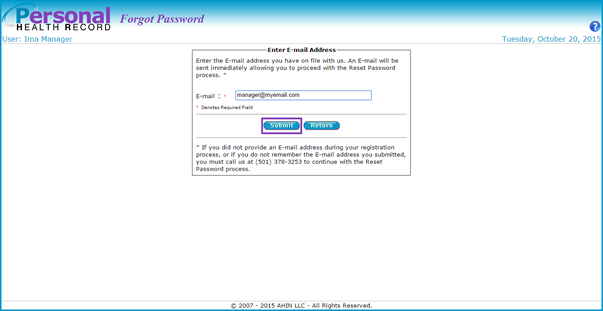
PHR Log On page displays a message stating an email was sent. Open the email and click the activation link.
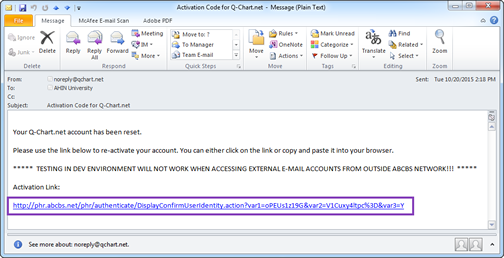
The Confirm User Identity page displays once the activation link is selected.
