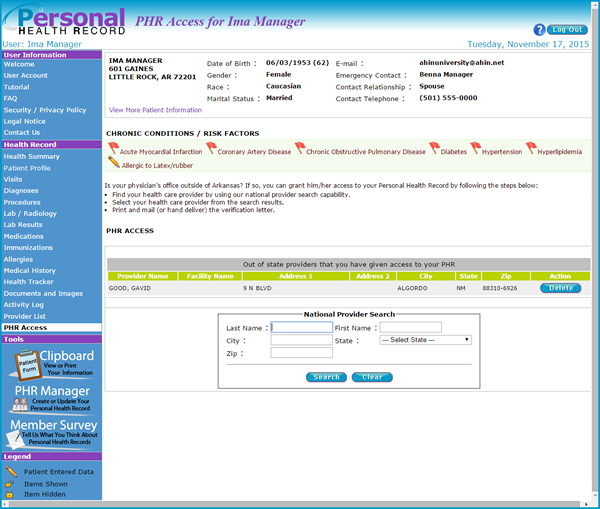To add an out-of-state provider – perform a provider search. Enter the name or other information and click search.
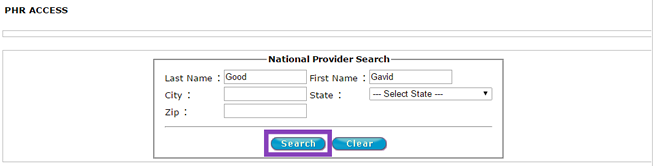
The search results display. Choose a provider and click the printer icon to generate a verification letter.
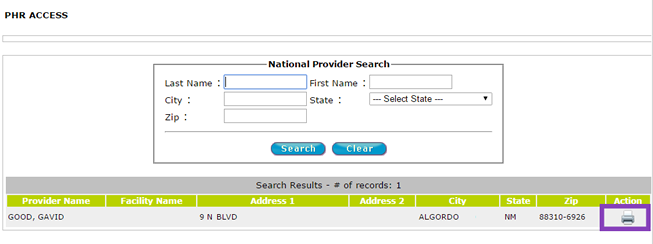
Open, print and mail the verification letter to the provider.
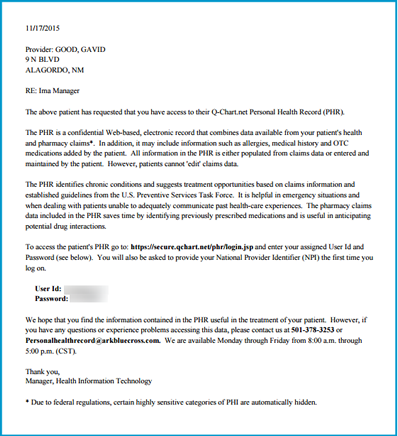
Refresh the PHR Access page. The out-of-state provider is added to the page.