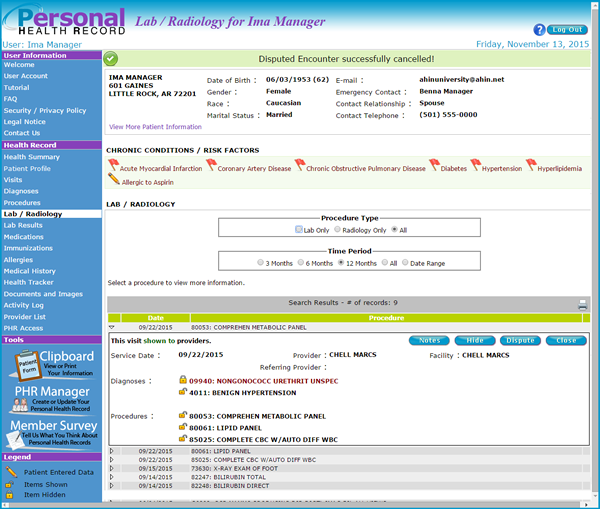Visits can be disputed on the PHR from the Lab/Radiology page. To dispute a visit, expand the visit details and click dispute.
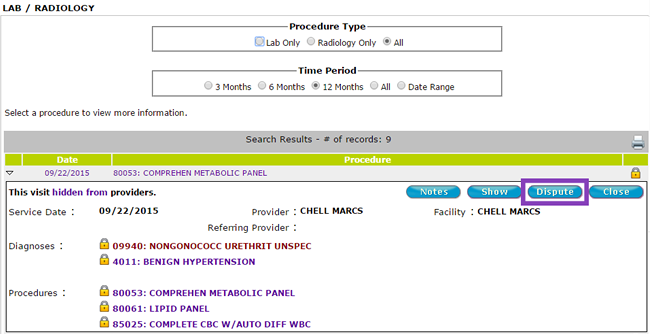
A separate window displays. Enter a reason for the dispute. Click submit.
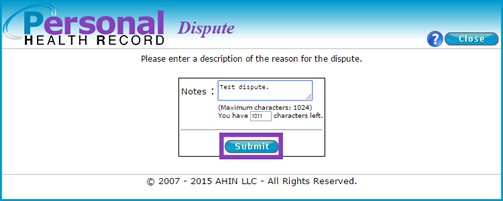
The window closes and a message displays stating the encounter is successfully disputed. A watermark is added indicating the visit has been disputed. PHR staff will contact the patient regarding the dispute.
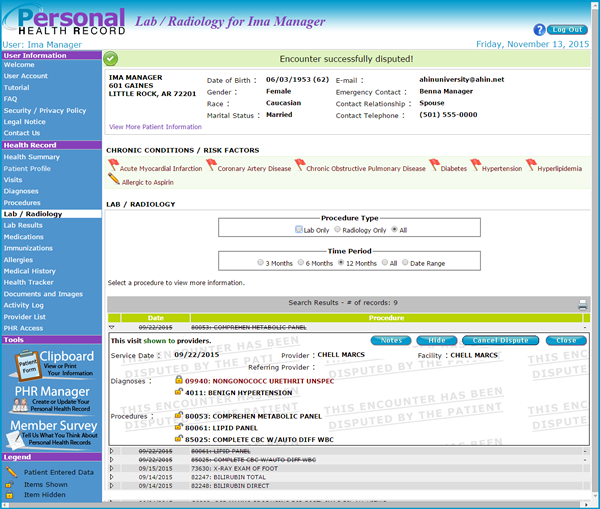
Cancel Dispute
To cancel the dispute, expand the visit to view the details and click cancel dispute.
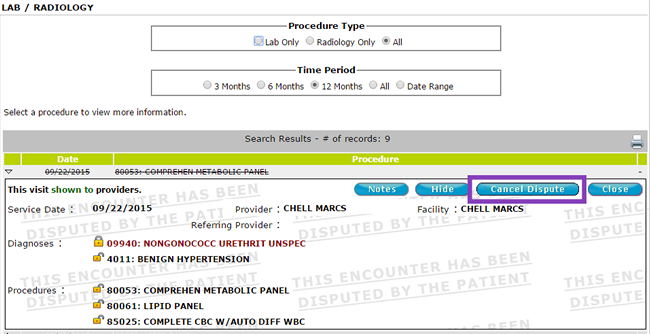
A separate window displays. Enter a reason for cancelling the dispute. Click submit.
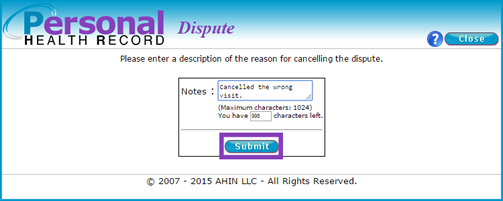
The window closes and a message displays stating the dispute was cancelled. The watermark is removed.