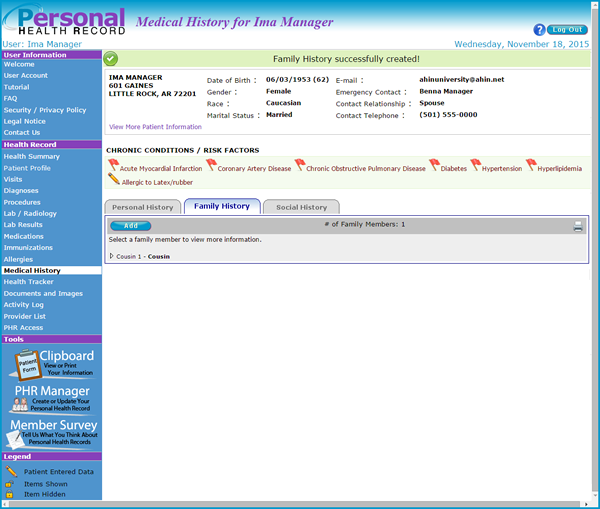To add a family member click add.
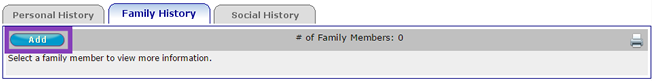
The Add Family Member page displays. Enter the family member's name and relationship.
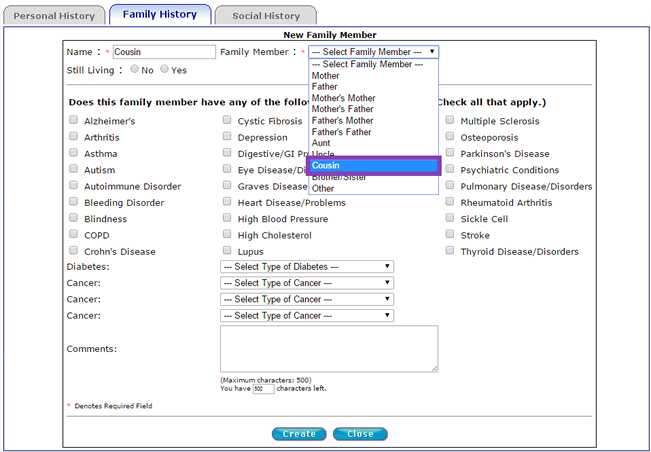
Select if the relative is still living. If the relative is still living enter the relative's birth month and year.
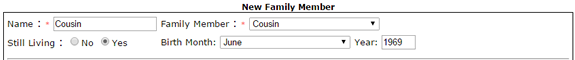
Select any health conditions where the family member has been diagnosed. Enter any comments and click create.
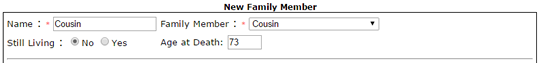
Select any health conditions where the family member has been diagnosed. Enter any comments and click create.
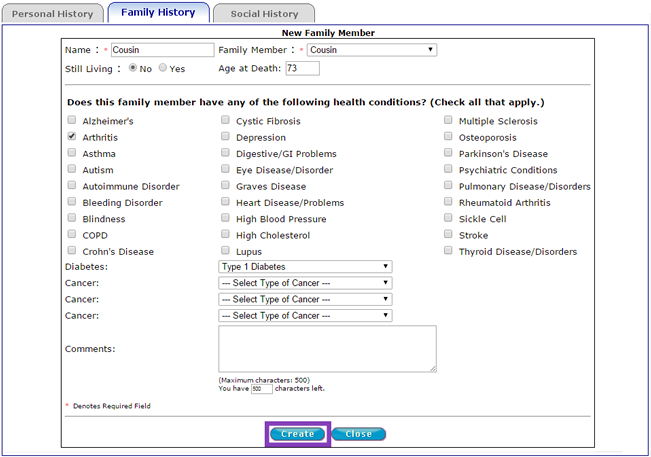
A message displays stating “Family History successfully created!” The family list updates and displays the newly created family member.